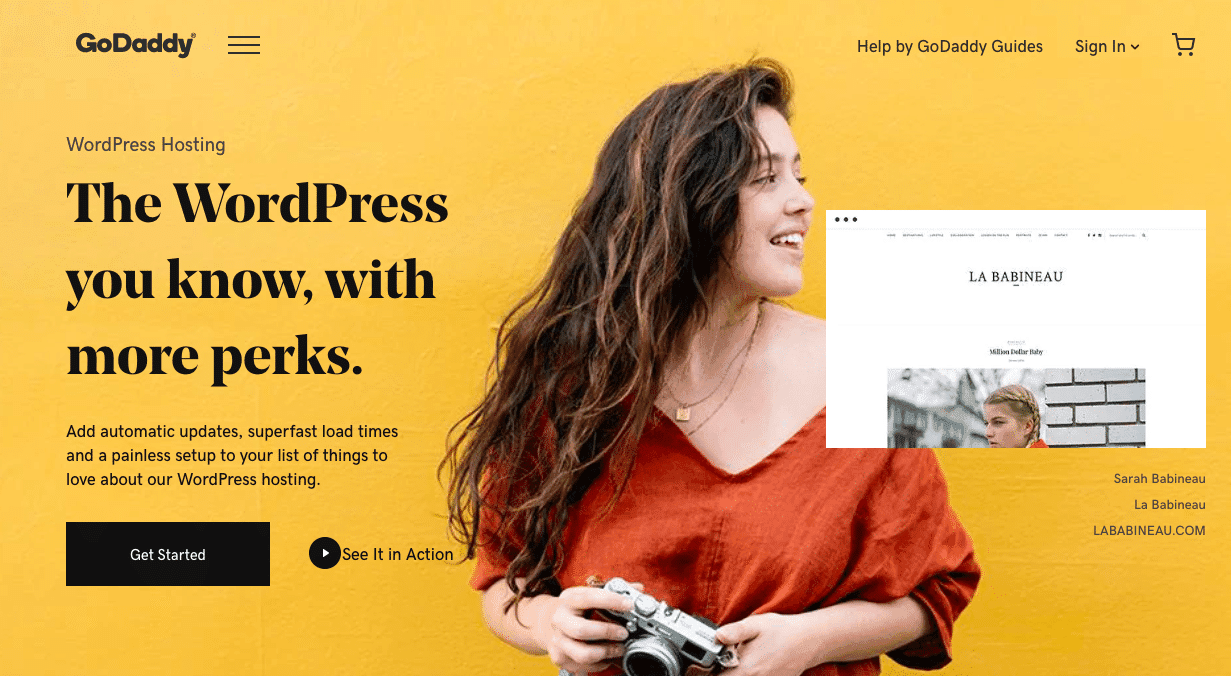GoDaddy WordPress Hosting and GoDaddy Pro Sites

WordPress Hosting
For starters, let’s talk about GoDaddy’s WordPress hosting service. GoDaddy has a winner with the GoDaddy WordPress hosting and ‘Pro’ aka ‘Pro Sites’ management tool. Let’s explain these three questions.
- What Is WordPress Hosting?
- What Is GoDaddy Pro?
- What Are GoDaddy Pro Plans?
What Is WordPress Hosting?
WordPress hosting is hosting that is built and optimized for WordPress websites.
Benefits often include higher uptimes (99.9% is the goal), easy installation, increased speed with a Content Delivery Network (CDN), daily malware security scans, daily backups, auto-updates for WordPress core, and security, and some administrative tasks.
You can host your WordPress website on regular web hosting if you want, or choose WordPress hosting, aka Managed WordPress hosting.
GoDaddy’s prices are low, IMHO.
What Is GoDaddy Pro Program?
GoDaddy Pro is free, and it is for people who own or manage multiple websites. It is built for website developers and designers to simplify their workflow to view multiple websites on one page.
Do You Have 5 Websites? 8 Websites? 28 Websites?
You Get To Manage Them From One Screen
You Can Update The Plugins For Each Website At Once!
This image is an example of the Pro dashboard, which has 28 websites; 15 are visible in the image.
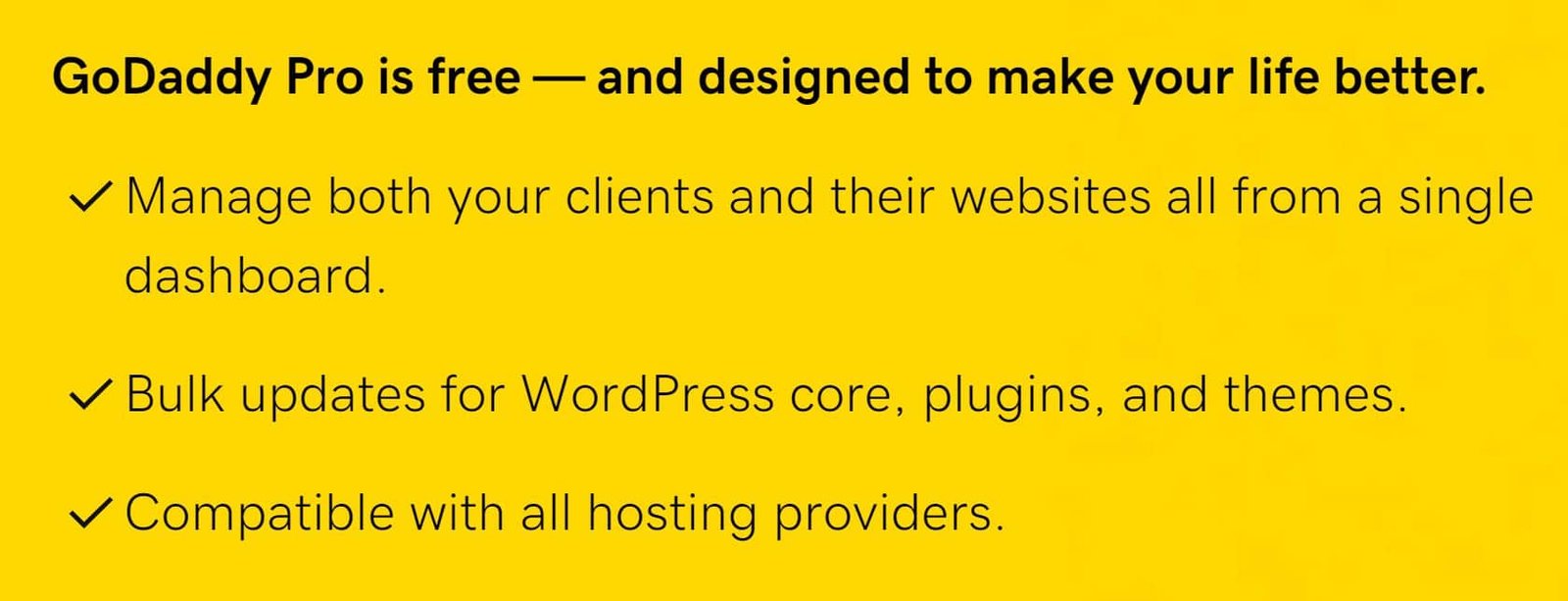
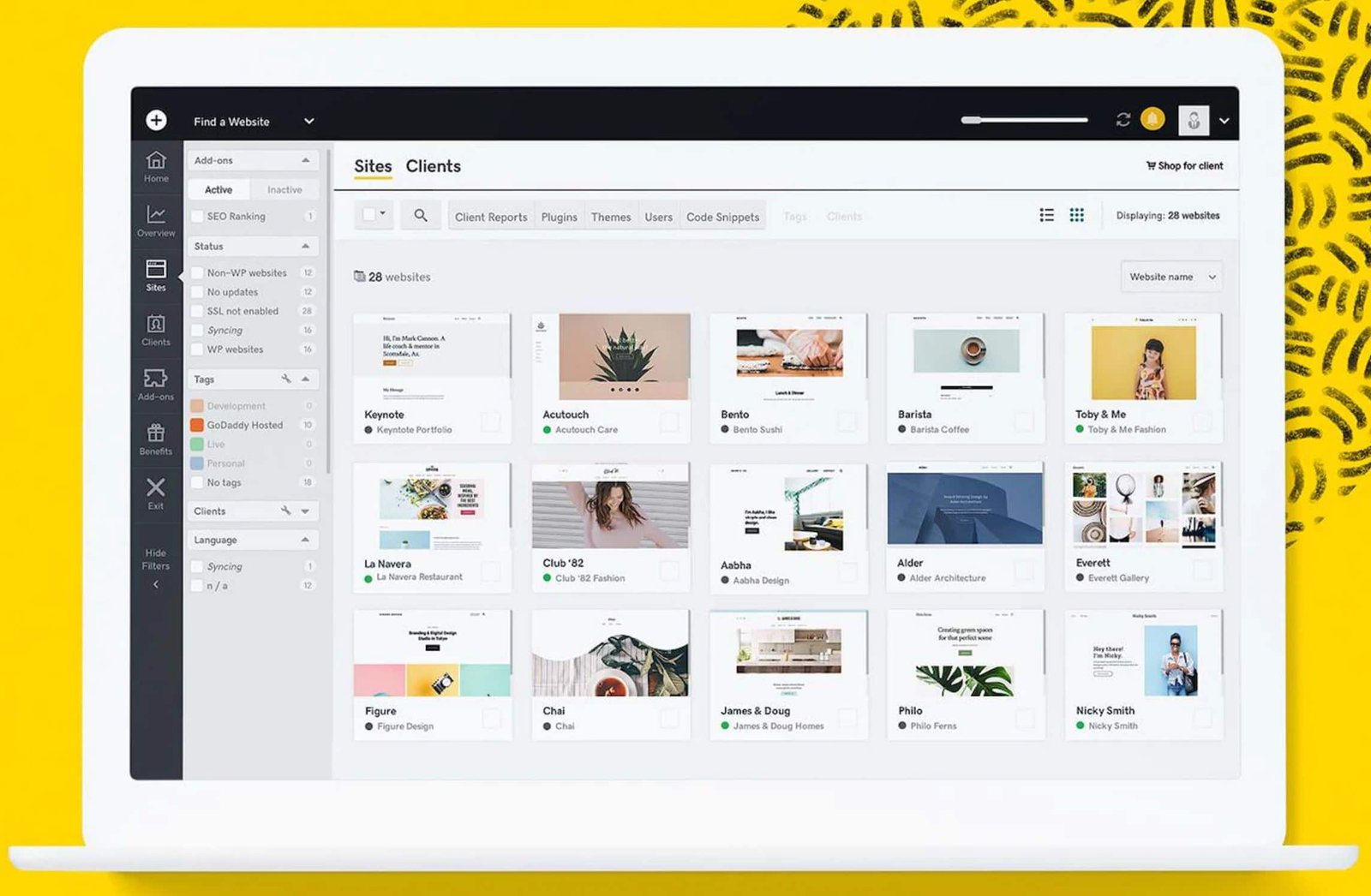
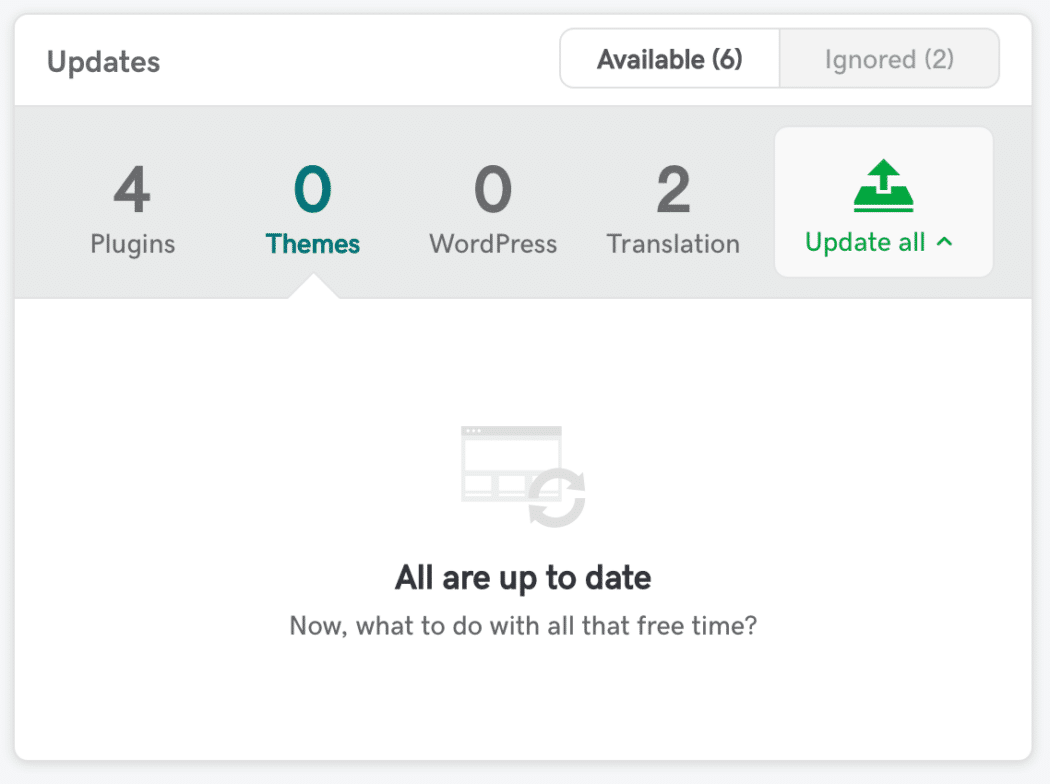
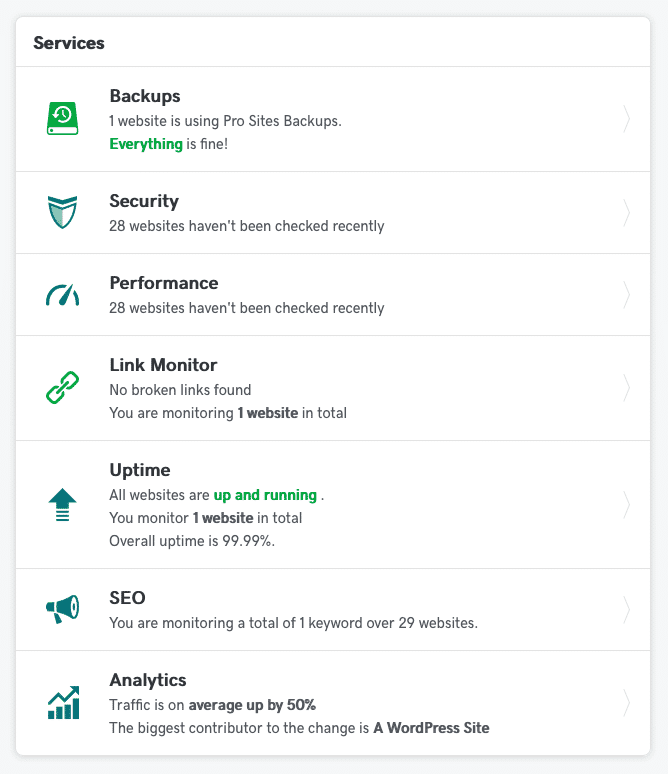
What Are GoDaddy Pro Plans?
These are simply hosting plans, mainly WordPress, where the customer can get extra benefits and discounted prices for hosting multiple websites. It starts with Pro 5 for hosting up to 5 websites.
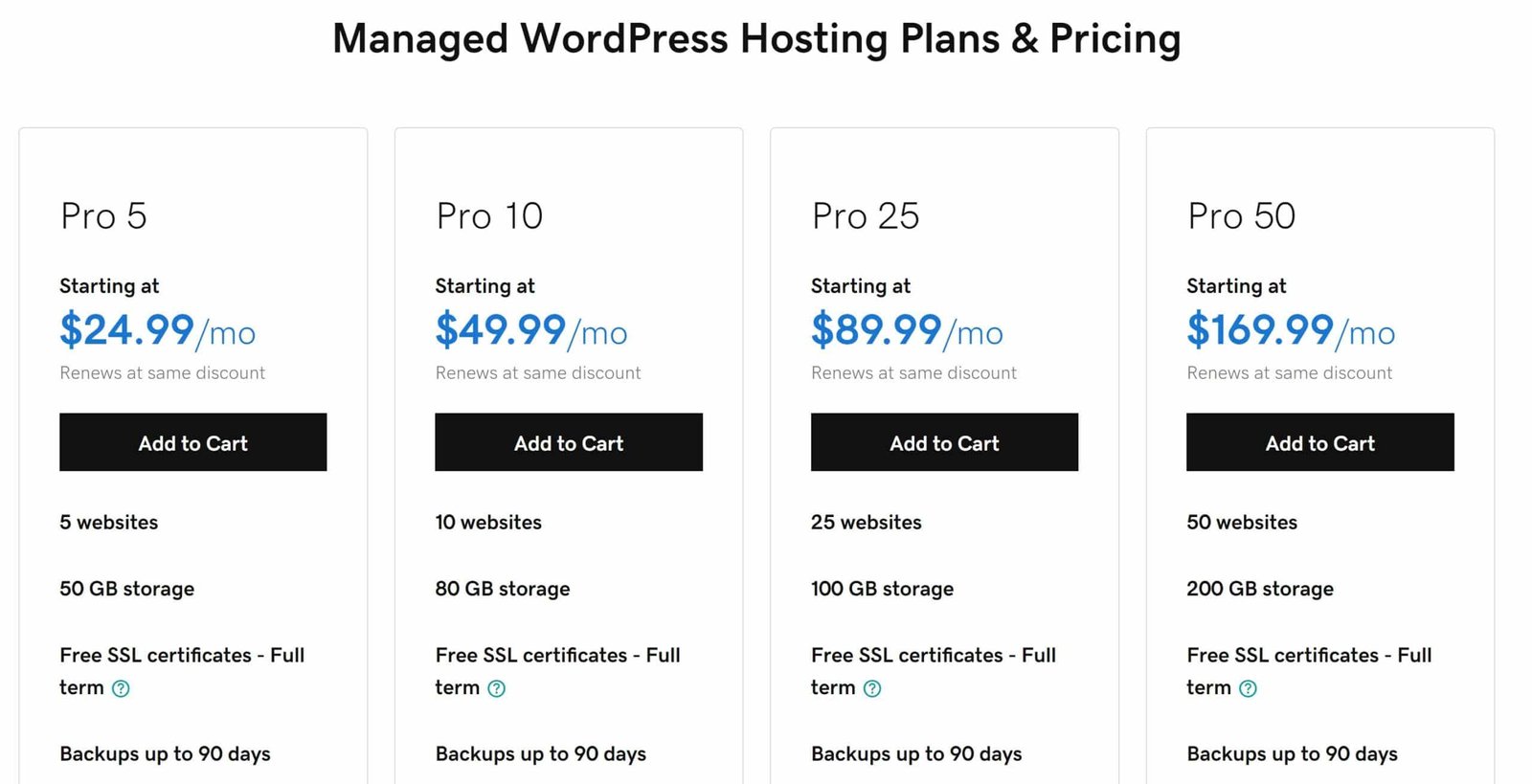
For years, they have been more than a domain registrar and have actively marketed WordPress hosting among other companion services like GoDaddy Pro.
GoDaddy’s street cred hasn’t precisely been rosy but has improved over the years. It has gotten better after acquiring several companies that include ManageWP and Sucuri. They are now worth checking out.
Tip: If you are planning to form an LLC or corporation soon visit our list of the best business formation services and get our pick for the best LLC service.
It’s hard not to look into it, especially with their long-standing brand recognition and more aggressive marketing.
GoDaddy WordPress Hosting is slightly different from conventional web hosting as there are several benefits, the least of which is the ease of the WordPress hosting platform itself.
One can set up a website through various platforms, but WordPress’s ease of use and versatility is very popular. WordPress can run on Linux and Windows-based servers, so it runs fine on regular hosting that supports PHP.

WordPress, however, is a little bit more demanding on server resources thanks to its growth and popularity over the years. With that, WordPress has evolved its requirements as well as issues.
Vulnerabilities are created or discovered through the development of the core and continuous creation of plugins.
This makes hosting WordPress on conventional hosting servers somewhat different. So the solution for WordPress is to have more powerful and dedicated servers to be hosted on.
So aside from conventional web hosting, companies also offer their WordPress hosting plans.
What Is GoDaddy ‘Managed’ WordPress Hosting?
It’s known as ‘GoDaddy WordPress Hosting’ now.
‘Managed’ sounds like they do everything for you, but this is not the case. They take care of some administrative tasks, but the website owner still controls most of the website, mainly the content and design.
If you want nearly 100% control, then you need to buy a server and operate everything.
You need to be a developer or have a full-time developer operating your website.
The word ‘managed’ is not used very often on GoDaddy’s website anymore; it is now more commonly known just as ‘GoDaddy WordPress Hosting,’ but GoDaddy did explain the term ‘managed’ this way.
Managed WordPress is our streamlined, optimized hosting platform for building and managing WordPress sites. The entire hosting environment is built around making your WordPress sites run faster and more securely.
“Managed” for WordPress means that we handle basic hosting administrative tasks, such as installing WordPress, automated daily backups, WordPress core updates and server-level caching.
Check out some of what it offers:
- Performance-enhancing caching.
- Automatic WordPress core updates through WordPress’ built-in functionality.
- Enhanced security through restricting file access (more info) and Sucuri.
- The latest version of WordPress automatically installed in the root directory.
- sFTP and phpMyAdmin access.
- Automatic, daily backups (30 days).
- SSL included for one site for improved security.
Servers for WordPress hosting are just basically slightly more resource-laden or more powerful versions of ordinary servers. Companies, however, market and price them higher and more distinctive; that includes GoDaddy.
Moreover, because WordPress hosting is partly about resources, companies tend to toggle or throttle/scale these resources based on the number of visitors the customers expect and upgrade them accordingly; and set up methods to easily do so.
Another key advantage of using WordPress is the ease of setting up a website. Just visit GoDaddy.com, and you’ll be able to set up a WordPress site in no time or get a trusted developer on Fiverr to install it for you. There are plenty of ‘how-to’ videos on YouTube.
Hosting companies like GoDaddy makes this more accessible through technology and service integration, tech support, and onboarding.
GoDaddy’s technical and service integration makes it easy for subscribers to set up their sites in no time. Though technical support still suffers the stigma of the early years, they’ve somewhat improved.
One significant advantage, though, for working with giants like GoDaddy, Amazon, or Microsoft (premiums notwithstanding) is the vast amount of resources they have against security threats and worry-free backup.
Once onboard, though, you will be left to your own devices or at the mercy of technical support after getting your site up and running. You will be in charge of managing your WordPress websites on your own or have someone do it for you, who in turn will be dealing with dozens or even hundreds of websites to manage.
GoDaddy Pro Sites
You don’t want to pull all-nighters managing WordPress websites, whether they’re yours, your company’s, or your clients. You want to spend more time with your family, more time with your partner, or watching Game of Thrones on HBO or your favorite shows on Netflix.
However, those websites need to be monitored for updates.
Those sites need to be regularly backed up, checked for security problems, and if they’re running smoothly or even up and running. Such is the problem that many WordPress administrators in charge of multiple websites have to face and lose many hours of their lives over.
The brilliant ones find ways, but you don’t need to be brilliant to use GoDaddy Pro Sites and GoDaddy Pro Clients.
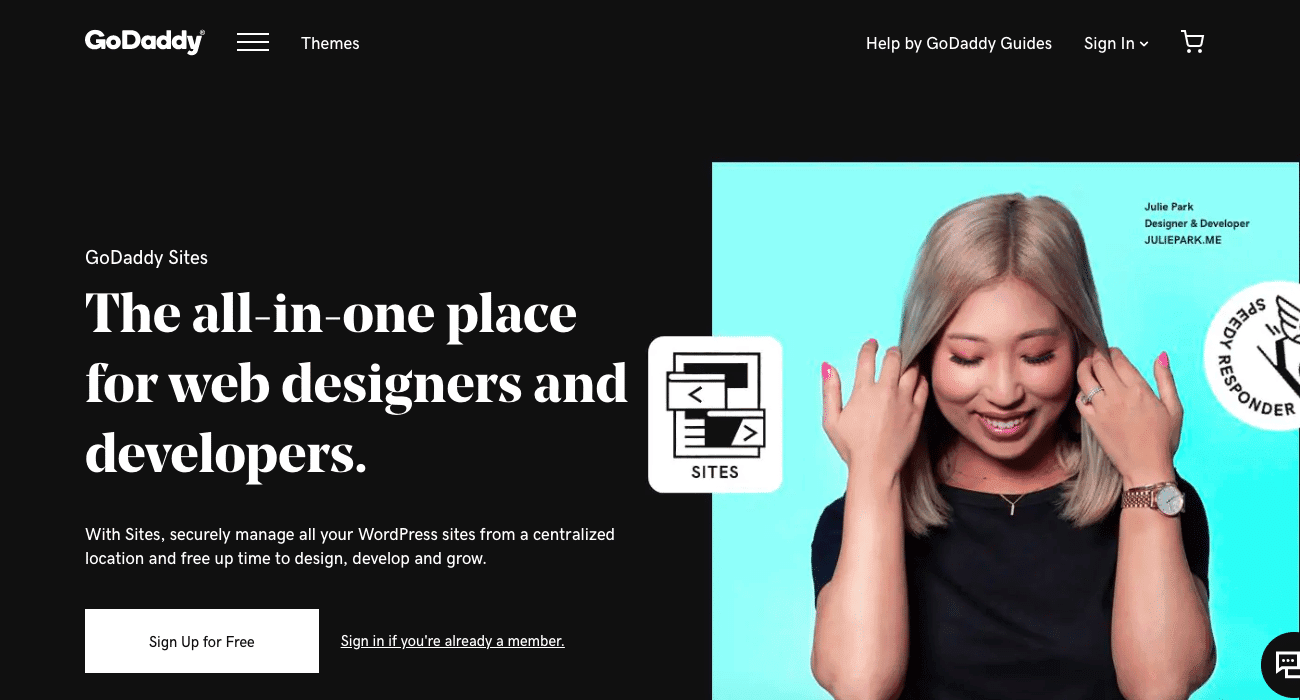
WordPress can be a complicated beast, especially if you go beyond ordinary WordPress.com hosted blogs and graduate to managing your website with the WordPress.org content management system (CMS), tinkering with it, and adding a dozen plugins.
Aside from regularly adding content, website admins need to back up the sites, check for security and performance issues regularly — an easy enough job for one or two websites.
However, what if there’s more? There are those lucky few who manage over a dozen websites at once, enough to drive them crazy on a bad day.
Those special times when WordPress issues the occasional security alert, core features, and patches that need to be installed due to a zero-day and code that needs to be re-written for those patches to go smoothly.
As a WordPress admin, if you can save just a few hours, it would be a big help. That help comes in a WordPress Site Management tool from your favorite hosting service, GoDaddy, called GoDaddy Pro SItes.
What are GoDaddy Pro Sites?
GoDaddy Pro Sites is a unique WordPress Site Management tool by GoDaddy. It can help WordPress administrators and developers save time from monitoring and updating their WordPress websites. GoDaddy Pro Sites is part of a suite of programs called GoDaddy Pro.
In 2016, GoDaddy acquired ManageWP, a WordPress website management service. ManageWP still runs as its service, but GoDaddy has adopted its features to GoDaddy Pro Sites for its subscribers.
GoDaddy Pro Sites allow WordPress Admins to:
- Perform bulk updates for core, themes, and plugins. Activate or deactivate specific plugins simultaneously on multiple websites from one dashboard. Easily manage all your websites without having to remember their passwords and logging into WordPress. All you need is one.
- Perform backups, cloning, and migration for WordPress sites. Yes. GoDaddy Pro Sites can also work on sites hosted elsewhere. Most Pro Sites services, however, work mostly with GoDaddy hosted sites.
- Get websites performance reports and uptime monitoring.
- Perform basic maintenance functions.
- Free add-on services that allow for two-factor authentication for added security create and recreate sites using a Template Builder and Google Analytics
These can be done for free at no cost for GoDaddy-hosted sites. However, there are several paid plugins available to make your life much more comfortable. Of course, there’s going to be a tradeoff. Some of these services are free for sites hosted on GoDaddy.
- Cloud backups – reliable, incremental, and regular backups to the cloud or your hard disk (for a premium subscription). Site restoration is as easy as one click. Incremental backups mean that your site will be backed up as a whole at first, and subsequent backups will be much faster as GoDaddy Pro Sites will only backup the changes. Monthly backups are free, while a premium subscription will allow backups per hour. Backups can be used as restore points or as cloning and migration templates.
- Site Cloning and Migration – Sites are cloned to a staging area and then migrated to a new host. Cloning is much more comfortable with one click instead of starting a website from scratch. If the client requirements are similar to an existing website, clone and modify by all means.
- Safe Updates – with a premium subscription, Safe Update is an automated option for restoring a website if an update goes wrong.
- Uptime Monitoring – receive notifications through text or email if the website goes down so you can take action before the client notices.
- Performance Monitoring – gain insight into your websites’ performance
- Branded Reporting and Advanced Client Reports – if you’re managing websites for a living, your client reports can be submitted under your name along with your logo.
- Automated Security Checks – Website security is automatically checked. Receive notifications through SMS or Slack.
- Automated Performance checks
- SEO Ranking
Payments for these paid add-ons are waived if you avail of a GoDaddy Hosting Plan. Otherwise, these add-ons can cost from 1-2 dollars a month per site.
All the features and add-ons included in GoDaddy Pro Sites are a game-changer for people who make it their business to administer WordPress websites, whether it’s a business in charge of hundreds or a single individual in charge of dozens of sites.
People already using GoDaddy Pro Sites say that they save three hours per website per month. That’s much free time that can be used to expand the business further or to relax in the woods or at the beach, or binge a Netflix show.
How to Sign Up for GoDaddy Pro
GoDaddy Pro Sites is a free service by GoDaddy. Sign up with a username and password, agree to the terms of service and register all your websites on the dashboard whether GoDaddy hosts them or not.
There will be plenty of premiums for non-basic services if the sites aren’t hosted on GoDaddy. Most services are waived if they are. GoDaddy Pro will also provide website admins with one place to manage their client accounts, which is GoDaddy Pro Clients.
GoDaddy Pro Clients
GoDaddy Pro Clients is a tool for website admins to manage their clients, whereas GoDaddy Pro Sites is for their respective websites.
This allows admins to create detailed activity reports for clients to check if they’re getting their money’s worth. This also allows admins to offer up required updates or plugins that their clients would need, which they need to purchase.
The admins, of course, can easily keep track of all of these through the easy-to-use Client Product Dashboard. The Dashboard is easy enough to understand and use GoDaddy’s credit.
Client Reports – It’s tough enough to write reports for one boss; how about a dozen or even a hundred? This is what Freelance or Pro website admins have to deal with. Telling their clients what they’ve been doing for a well-deserved payment.
Some clients may not require reports, but for others, it’s essential. That’s where the Client Reports of Google Pro Clients come in.
Google Pro Clients allow site admins to:
- Create reports for their clients on what’s been done for their respective websites. Reporting can be manual or automatic and can be configured to up to 20 languages.
- The reports can be customized to include your business logo or branding.
- Reporting can also be automatically generated and scheduled to be sent to the clients, saving a ton of time. Features such as scheduling and logo customization, however, are only included in the premium membership.
Client Purchases – GoDaddy offers up plenty of additional services, for a fee, of course, aside from the already useful services of GoDaddy Pro Sites.
As a good administrator, you’ll have your best interests at heart, so if a premium service could benefit the client’s website, they ought to purchase it. The admin’s job is to offer it for approval.
Once approved, the service, which includes hosting itself, could be purchased, and the admin can bill the purchase to the client. GoDaddy client products include:
- GoDaddy WordPress hosting – for clients on other services
- Business hosting
- Web hosting
- VPS Hosting
- Dedicated Server Hosting
- SSL Certificates
- Website Security
- Online Store
- Email Marketing Tools
- Email and Office Software
GoDaddy Pro Rewards
Lastly, there’s the GoDaddy Pro Rewards. As the name states, it’s a way for GoDaddy to thank GoDaddy Pro Clients Users for selling their products. The more products sold, the higher the rewards.
These rewards points are used as vouchers for purchasing more GoDaddy products for clients without the admins having to foot the bill but continue on billing. Also, the more points you have, your professional profile appears in GoDaddy Pro Connect, which leads to additional clients/customers.
Perks of GoDaddy Pro Rewards Include:
- In-store credits of 5% to 10% can be redeemed to purchase additional products for clients. Thereby saving money and earning more at the same time once the client is billed.
- Discounts – Continuous use of GoDaddy Pro Clients entitles you to an additional 30% discount on GoDaddy Products on top of the redeemable points.
- Moreover, your profile will be listed on the GoDaddy Pro Connect directory of designers and developers for added visibility to clients.
- Another visibility boost is the GoDaddy Badge that you can place on your own WordPress Website.
- Premium support from GoDaddy
Now GoDaddy is one of the biggest names in web hosting, but it isn’t exactly the most ‘popular’ website host out there. Many say that it’s a hit or miss. Over 18 million users can’t be wrong, though, and the company has taken many steps to improve itself. Those steps include:
- The full-time hiring of WordPress Pro Aaron Campbell to further improve on WordPress
“I’m going to be working to make WordPress better, and GoDaddy is going to pay for it! … I think that this kind of dedicated support from companies whose businesses are heavily invested in WordPress is extremely healthy for the project as a whole, and I’m ecstatic to get the chance to do this.”
- The purchase of WP Curve, Sucuri, and ManageWP and their functional integration into the GoDaddy Pro program and lastly,
- GoDaddy Pro
With GoDaddy Pro, things change for the better. GoDaddy Pro Sites, Pro Clients, and Pro Rewards programs aim to remedy the dislikes, and we must say that GoDaddy Pro is up to the task. Once in, GoDaddy Pro will, of course, rein you in with the useful premium services, which become free if the site/s is hosted within GoDaddy.
So even though GoDaddy might be of ill-repute to others, GoDaddy Pro compensates and compensates nicely, even contributing to other hosting services.
What’s The Catch?
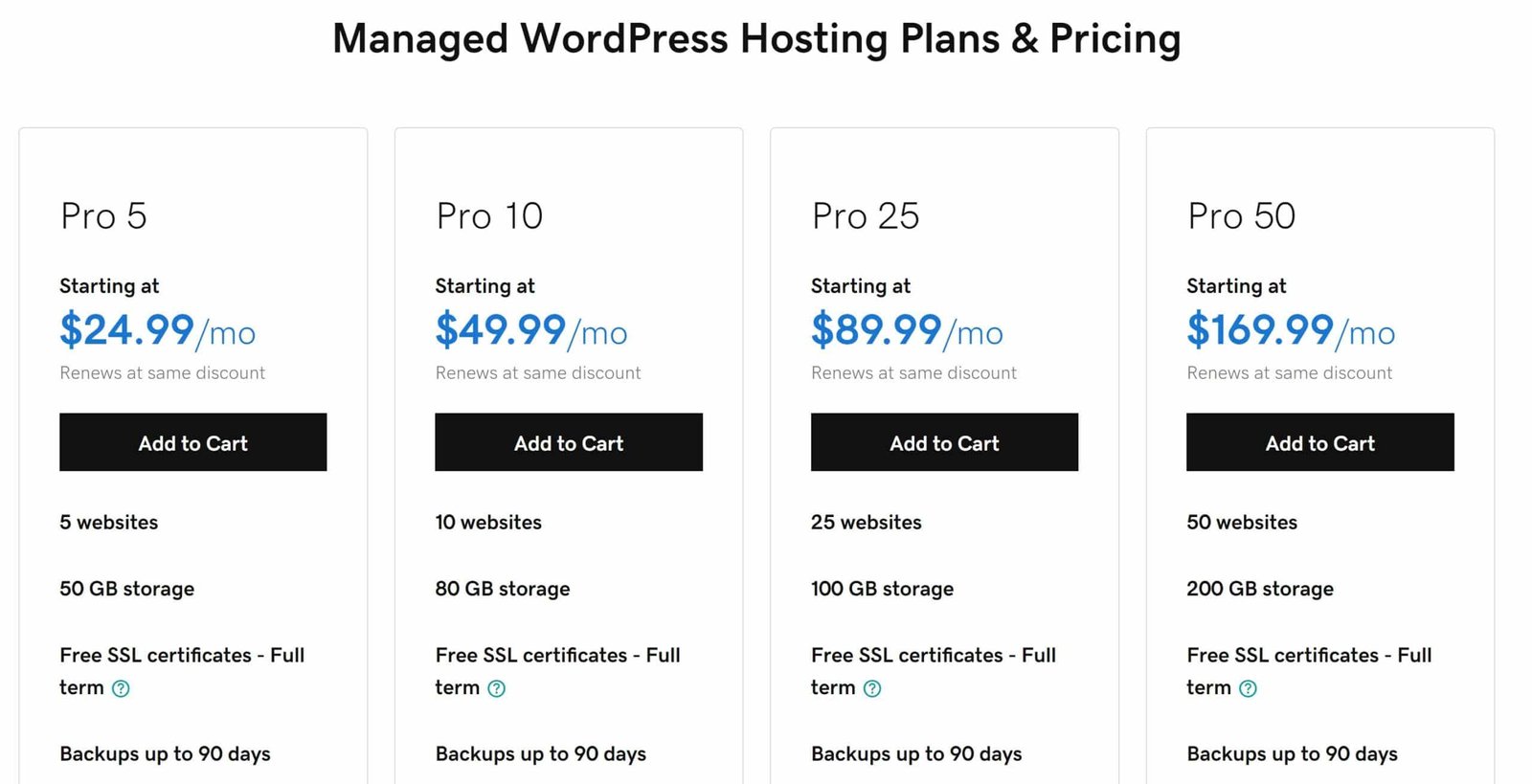
GoDaddy Pro is mostly free, and you can take advantage of Pro Sites for essential multi-website management. However, for additional much-needed features, you will need to sign up for several plans. There are four plans available. Each one is progressively cheaper.
- Pro 5 at $24.99 per month – for 5 websites, meaning this plan allows users to add features for use in 5 websites only. Features include 50GB of storage, Free SSL Certificates, 90-day backups, 5 staging sites for migrations/cloning, and free maintenance tools.
- Pro 10 at $49.99 per month – this time for 10 websites. Features include 80GB of storage, Free SSL Certificates, 90-day backups, 10 staging sites, and free maintenance tools.
- Pro 25 at $89.99 per month – for 25 websites. Features include 100GB of storage, Free SSL Certificates, 90-day backups, 25 staging sites, and free maintenance tools.
- Pro 50 at $169.99 per month – for 50 websites. Features include 200GB of storage, Free SSL Certificates, 90-day backups, 50 staging sites, and free maintenance tools.
These plans are cheap! And they’re a lot cheaper than WPEngine, plus the added functionality of Clients and Rewards. GoDaddy’s WordPress Hosting, however, is a separate beast but still dirt cheap.

GoDaddy WordPress Starting Prices & Plans
- Basic – As low as $6.99 per month and a renewal fee of $9.99 for one website, 10GB of storage, and up to 25,000 monthly visitors, sFTP access. That’s $83 annual, equivalent to most bargain hosts.
- Deluxe – as low as $9.99 per month and renewal of $14.99 for 1 website, 15GB storage, up to 100,000 visitors, sFTP/SSH access, search engine visibility wizard, and one staging site for testing.
- Ultimate – as low as $12.99 per month with a renewal of $19.99 for two websites, 30GB of storage for 1 website, unlimited monthly visitors, sFTP/SSH access, search engine visibility wizard, staging site, Free SSL Certificate for the 1st year and Malware scanning and repair.
- Ecommerce – as low as $15.99 per month and get a full-featured WooCommerce online store for 1 website with unlimited storage and visitors.
If you were skeptical of GoDaddy before, it might be time to give them a try. At least tryout GoDaddy ProSites and save plenty of time to have that dream vacation, more dates, or more nights binging on Netflix.
GoDaddy Website Builder
On a final note, you cannot easily manage websites without understanding their creation.
Practically all web hosting companies offer their website builders. You could make one yourself from scratch and upload everything to the host server, but when time constraints pop up, you use whatever tools are offered, and it makes sense to use the tool you’ve already paid for.
If you subscribe to GoDaddy web hosting, you might also use their GoDaddy Website Builder. This website builder, however, is no WordPress, but it does the job.
Like most website builders, GoDaddy Website Builder can help users create websites, no matter the skill level. By now, there are other website builders and desktop software that allow the creation of websites with a few clicks. GoDaddy’s website builder allows the creation of the simplest site to very complex ones such as an online store.
With every store going online, it pays to have an easy avenue for doing so.
Here’s a list of features available:
- 16,000 themes to choose from and can be applied without losing any data. Plus, royalty-free images and text.
- Adaptive and responsive designs that work great for mobile.
- GoDaddy Website Builder is free with any GoDaddy hosting plan.
- Option to link websites to top social media sites like Facebook, Twitter, YouTube, Instagram, and Pinterest.
- Built-in SEO tools for some subscription plans. This gives the potential for more traffic to your website.
- Ability to customize the generated website, colors, style, font, and content layout. No technical knowledge is required, much like Google’s Blogger. Unlike Blogger, though, the GoDaddy Website Builder allows drag and drop.
- Supports more than 50 languages
- SSL Certificates included with Website Builder plans
- One-month free trial
GoDaddy Insight is a reporting feature that displays your website’s activity on how it performs across social media platforms after your website content has been shared. With Insight, users will know if it receives its projected number of visitors and what can be done if it doesn’t.
As mentioned, GoDaddy Website Builder offers a one-month free trial. After which, offers the following subscription plans.
- Basic – is at $10 a month billed annually. That’s $120 a year, but hopefully, you can chance upon one of their promos. Basic includes SSL, Domain connection, Mobile-friendly sites, on-the-go mobile editing, Paypal button (which is great for product and service offers) — listing on one social media platform, 100 email marketing points, and GoDaddy Insight.
- Standard – is at $15 a month, including everything in basic SEO support, 3 social media listings, 500email marketing points, and GoDaddy Insight.
- Premium – is at $20 a month, unlimited social media listings and responses, 5000 email marketing points, and GoDaddy Insight.
- Ecommerce – and lastly, for your retail business, is at a reasonable $25 a month, unlimited social media listings and responses, 25000 email marketing points, GoDaddy Insight, and the ability to create product listings, flexible shipping options, order and inventory management as well as discounts and promotions.
What A Website Done-For-You?
Let GoDaddy’s Design Team Build A Website For Your Business
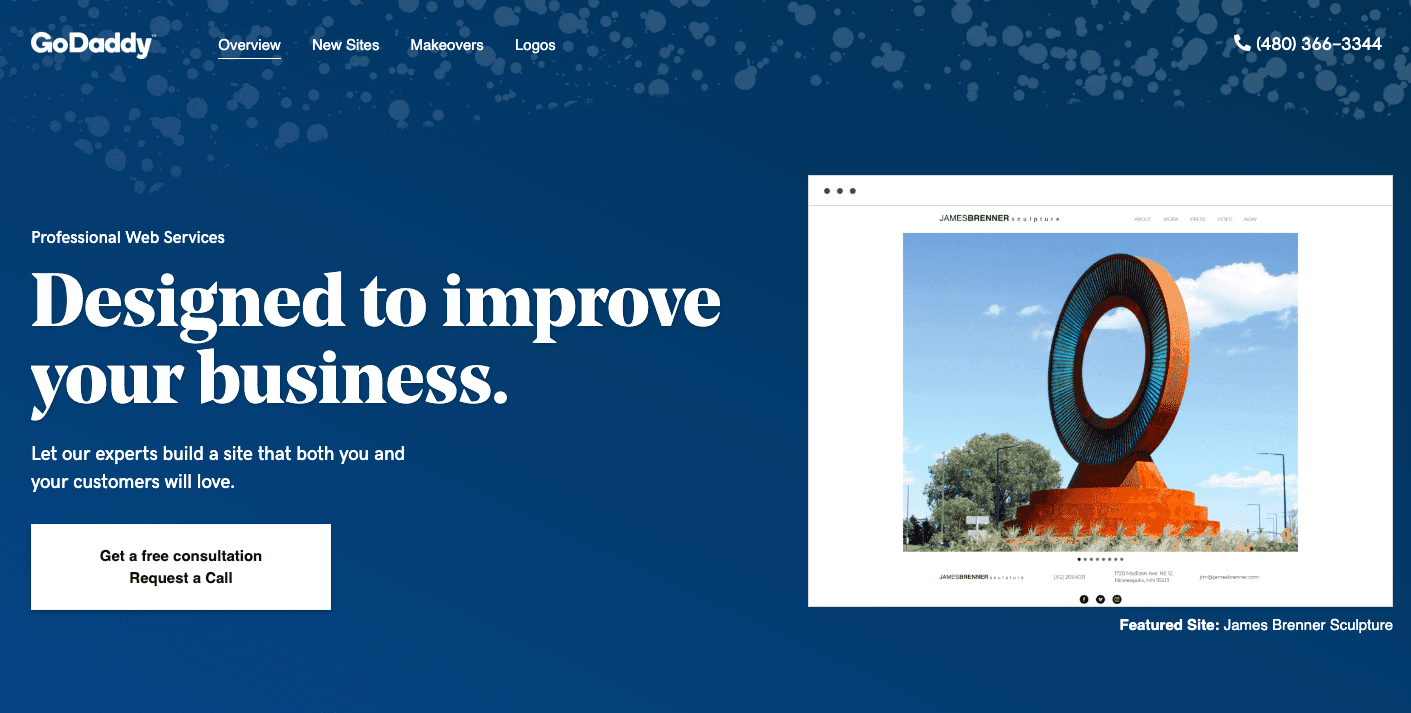
From the GoDaddy website,
Your beautiful new website is right around the corner.
Settle back while our professional designers build you a mobile-friendly, beautiful site that reflects your industry while following your lead and input. We craft on WordPress, the most popular and flexible building platform there is. It’s easy to adjust or add to your site as your business grows, and we can help with that.